Installing the BTT Recorder Program¶
Go to this URL: https://github.com/Bible-Translation-Tools/BTT-Recorder/releases.
The latest release is listed first. The list of files that can be downloaded are in the same box under the Assets title.
Tap the bttRecorder.apk link.
The APK file downloads.
Navigate to the download folder.
Tap the bttRecorder.apk file and allow the program to install. (You may need to give permission for an APK to install on the device.)
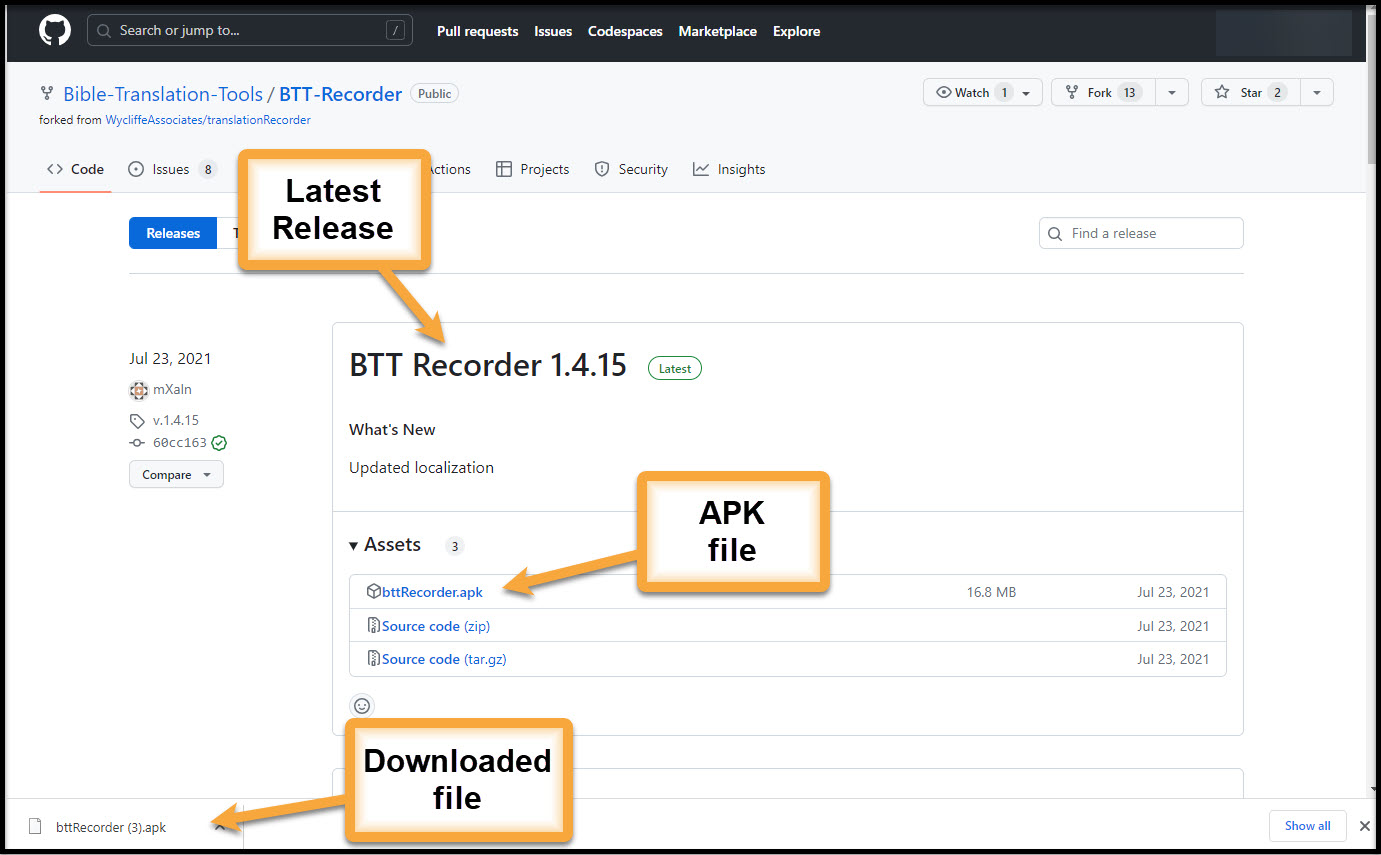
Benefits to using the downloaded APK¶
If you download the APK file to a USB drive, you can easily transfer the application to multiple devices without internet.
You can pick a specific version of BTT Recorder, including the most up-to-date version of the program.
Open the Program¶
If BTT Recorder does not open after installation, or if you have closed it and need to reopen it, just tap the BTT Recorder icon on the device screen.

NOTE: This icon may not be on the main screen. You may need to scroll to a different screen to find it or open your apps. You can then tap-hold-and-drag the icon to the main screen if desired.
The first time you open the program, tap ALLOW to grant BTT Recorder access to media files.
Then tap ALLOW to give the program permission to record audio.